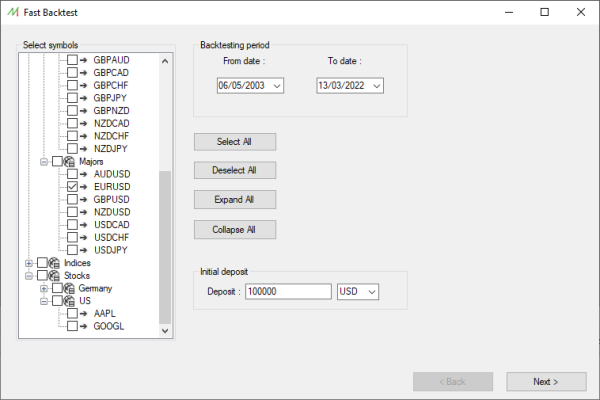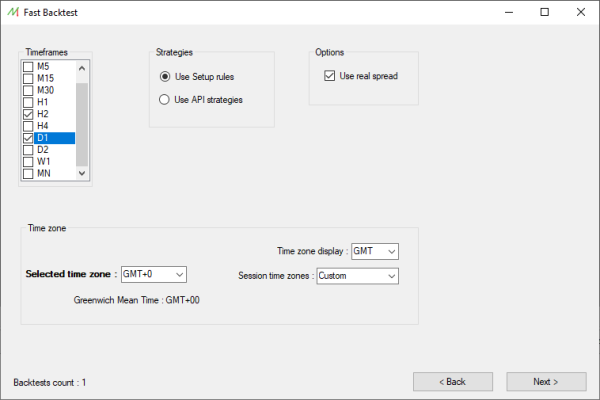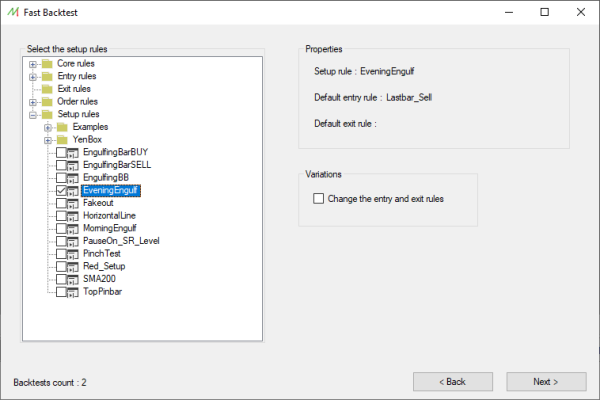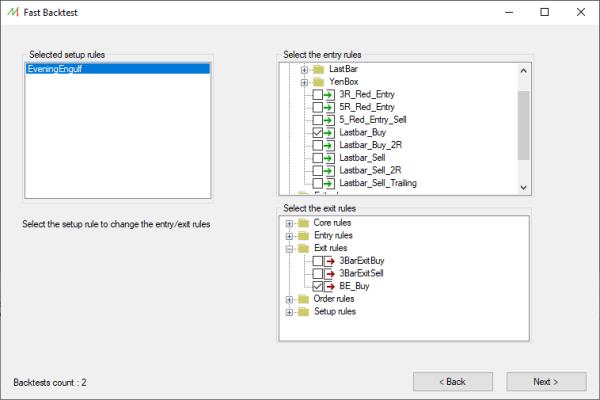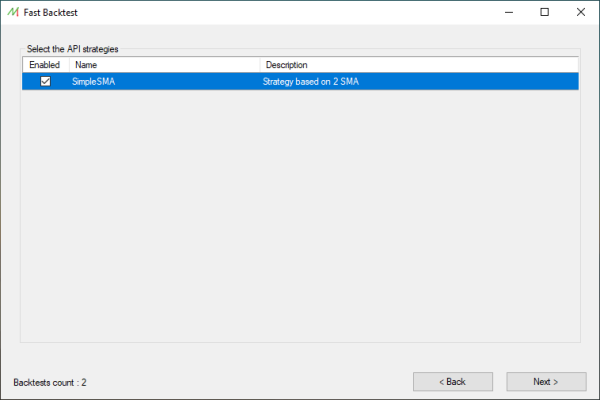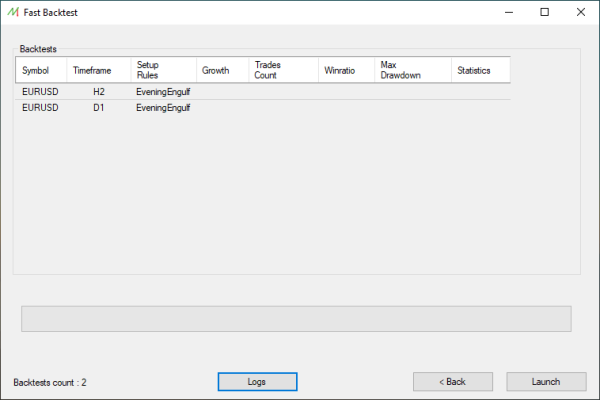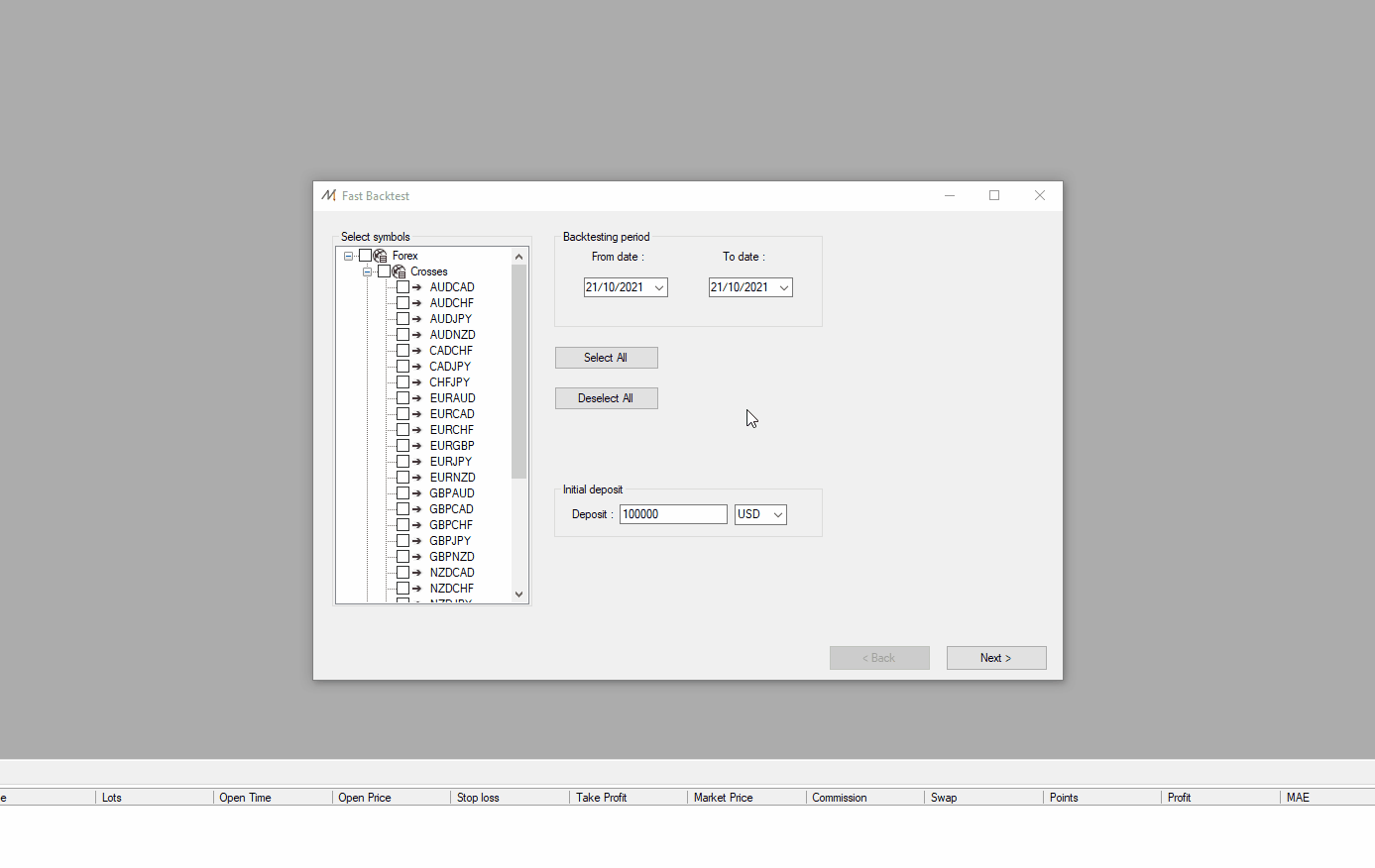Difference between revisions of "Fast Backtest"
| Line 14: | Line 14: | ||
=== Fast Backtest processing === | === Fast Backtest processing === | ||
==== Step 1 : | ==== Step 1 : Selecting the symbols ==== | ||
<br>First, you have to select the symbols you want to be used in the different backtests. | |||
<br>The initial deposit can be chosen here, as well. | |||
<br> | <br> | ||
[[File:FastBacktest_Step1.png|left|frameless|upright=2.0]] | [[File:FastBacktest_Step1.png|left|frameless|upright=2.0]] | ||
Revision as of 08:48, 29 March 2022
Overview
The Fast Backtest module provides the possibility to backtest any period of time without displaying the charts, speeding up the whole process.
This feature is very useful to test a trading strategy with several Timeframes and Symbols at the same time.
Fast Backtest is dedicated to automatic trading systems since the user can chose between API strategies or Setup Rules to automatically set orders.
Moreover, by chosing the Setup Rules, you can switch with any Entry or Exit Rules in order to assess the strategy with different ways of entering and exiting the Markets.
At the end of the process, the Statistics Center can be launched to have detailed analysis of the performance.
Fast Backtest location
You can open the Fast Backtest module from Tools menu.
Fast Backtest processing
Step 1 : Selecting the symbols
First, you have to select the symbols you want to be used in the different backtests.
The initial deposit can be chosen here, as well.
Step 2 : Select the timeframes
Step 3.1 : Select the Setup Rules
Step 3.2 : Select the API strategies
Step 4 : Launch the Backtests