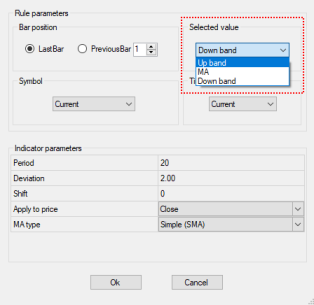Difference between revisions of "Indicators Rules"
Jump to navigation
Jump to search
(Created page with "=== left|alt=CategoryRule Indicators|CategoryRule Indicators Summary === This Indicators category contains all Default Rules using the...") |
|||
| Line 8: | Line 8: | ||
=== Indicators === | === Indicators === | ||
Every Indicator Rules will return the data value defined by the Rule, identified by the "Selected Value" option in the Indicator Parameters form. | Every Indicator Rules will return the data value defined by the Rule, identified by the "Selected Value" option in the Indicator Parameters form. | ||
Example with the Bollinger Band Indicator : | <br>Example with the Bollinger Band Indicator : | ||
[[File:IndicatorParametersExample.png|left|alt=IndicatorParametersExample|IndicatorParametersExample]] | [[File:IndicatorParametersExample.png|left|alt=IndicatorParametersExample|IndicatorParametersExample]] | ||
<br> | |||
<br> | |||
<br> | |||
<br> | <br> | ||
<br> | <br> | ||
Revision as of 00:49, 24 August 2021
Summary
This Indicators category contains all Default Rules using the Indicators on the Charts.
You can access every Indicator installed in Naked Markets, the default and the custom ones. Thus, every rule in this category is a Value Rule. This means that it returns always a number value and not a condition (True or False).
You can specify which data you want to get from the Indicator
Indicators
Every Indicator Rules will return the data value defined by the Rule, identified by the "Selected Value" option in the Indicator Parameters form.
Example with the Bollinger Band Indicator :
Parameters :
- Bar Position : Position of the Bar on the current chart. 0 is the last printed Bar on the chart. 1, is the previous Bar from the last Bar . 2, is the second previous Bar from the last Bar .
- Timeframe : Timeframe of the Bar. It's advised to let the value "Current" to get the value of the Bar on the current chart.
- Symbol : Symbol of the Bar. It's advised to let the value "Current" to get the value of the Bar on the current chart.