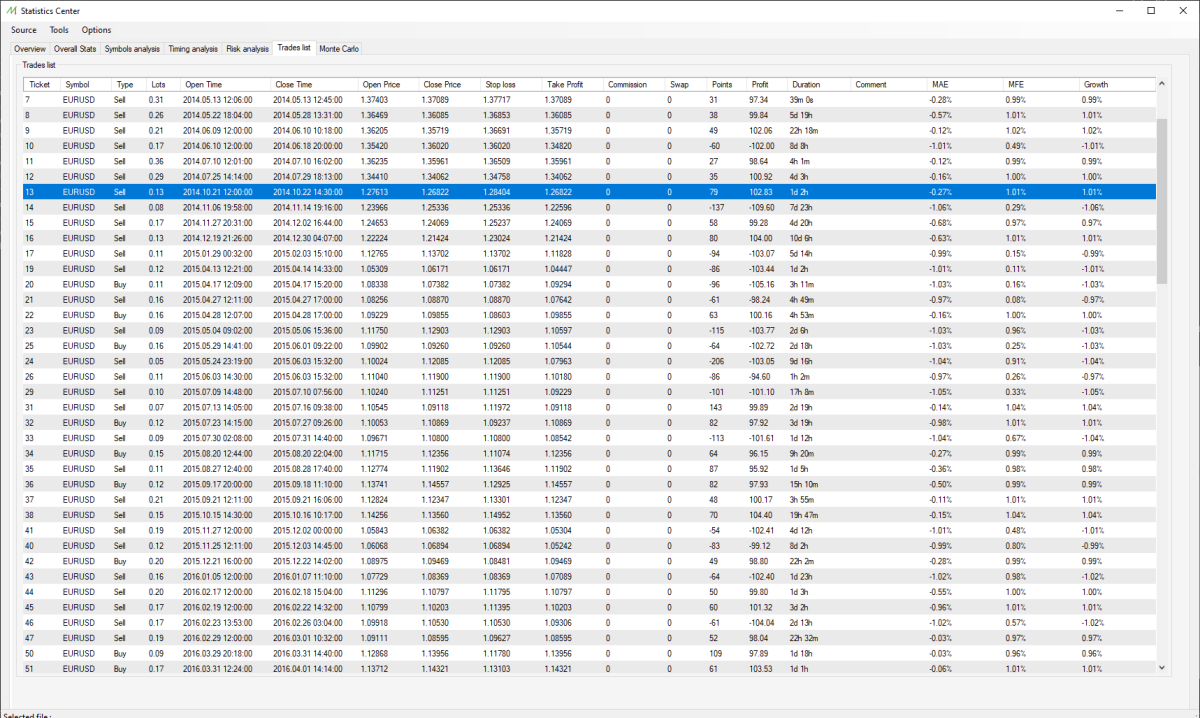Difference between revisions of "StatCenter Trades list"
Jump to navigation
Jump to search
| (One intermediate revision by the same user not shown) | |||
| Line 40: | Line 40: | ||
=== Orders properties === | === Orders properties === | ||
For each order of the statement, it's possible to see each property : | For each order of the statement, it's possible to see each property : | ||
* <u>Ticket</u> : | * <u>Ticket</u> : the number of the order. | ||
* <u>Symbol</u> : | * <u>Symbol</u> : the asset of the order. | ||
* <u>Type</u> : | * <u>Type</u> : the type of the order, it can be Buy or Sell order. | ||
* <u>Open Time</u> : | * <u>Open Time</u> : the opening time of the order. | ||
* <u>Close Time</u> : | * <u>Close Time</u> : the closing time of the order. | ||
* <u>Open Price</u> : | * <u>Open Price</u> : the opening price of the order. | ||
* <u>Close Price</u> : | * <u>Close Price</u> : the closing price of the order. | ||
* <u>Stop loss</u> : | * <u>Stop loss</u> : the stop loss of the order. | ||
* <u>Take Profit</u> : | * <u>Take Profit</u> : the take profit of the order. | ||
* <u>Commission</u> : | * <u>Commission</u> : the charged commission of the order. | ||
* <u>Swap</u> : | * <u>Swap</u> : the charged swap of the order. | ||
* <u>Points</u> : | * <u>Points</u> : the amount of pips of the order. | ||
* <u>Profit</u> : | * <u>Profit</u> : the profit in USD of the order. | ||
* <u>Duration</u> : | * <u>Duration</u> : the duration of the order. | ||
* <u>Comment</u> : | * <u>Comment</u> : the comment of the order. | ||
* <u>MAE</u> : | * <u>MAE</u> : the MAE of the order. The value will be set to 0 if the data is coming from an external statement. | ||
* <u>MFE</u> : | * <u>MFE</u> : the MFE of the order. The value will be set to 0 if the data is coming from an external statement. | ||
* <u>Growth</u> : | * <u>Growth</u> : the growth of the order. | ||
Latest revision as of 08:58, 23 March 2022
Summary
The trades list pane displays all the positions in the statement in order to analyze them one by one.
Several charts of the statistic center displays the ticket number, which can be used in the list to retrieve the proper order.
Orders properties
For each order of the statement, it's possible to see each property :
- Ticket : the number of the order.
- Symbol : the asset of the order.
- Type : the type of the order, it can be Buy or Sell order.
- Open Time : the opening time of the order.
- Close Time : the closing time of the order.
- Open Price : the opening price of the order.
- Close Price : the closing price of the order.
- Stop loss : the stop loss of the order.
- Take Profit : the take profit of the order.
- Commission : the charged commission of the order.
- Swap : the charged swap of the order.
- Points : the amount of pips of the order.
- Profit : the profit in USD of the order.
- Duration : the duration of the order.
- Comment : the comment of the order.
- MAE : the MAE of the order. The value will be set to 0 if the data is coming from an external statement.
- MFE : the MFE of the order. The value will be set to 0 if the data is coming from an external statement.
- Growth : the growth of the order.