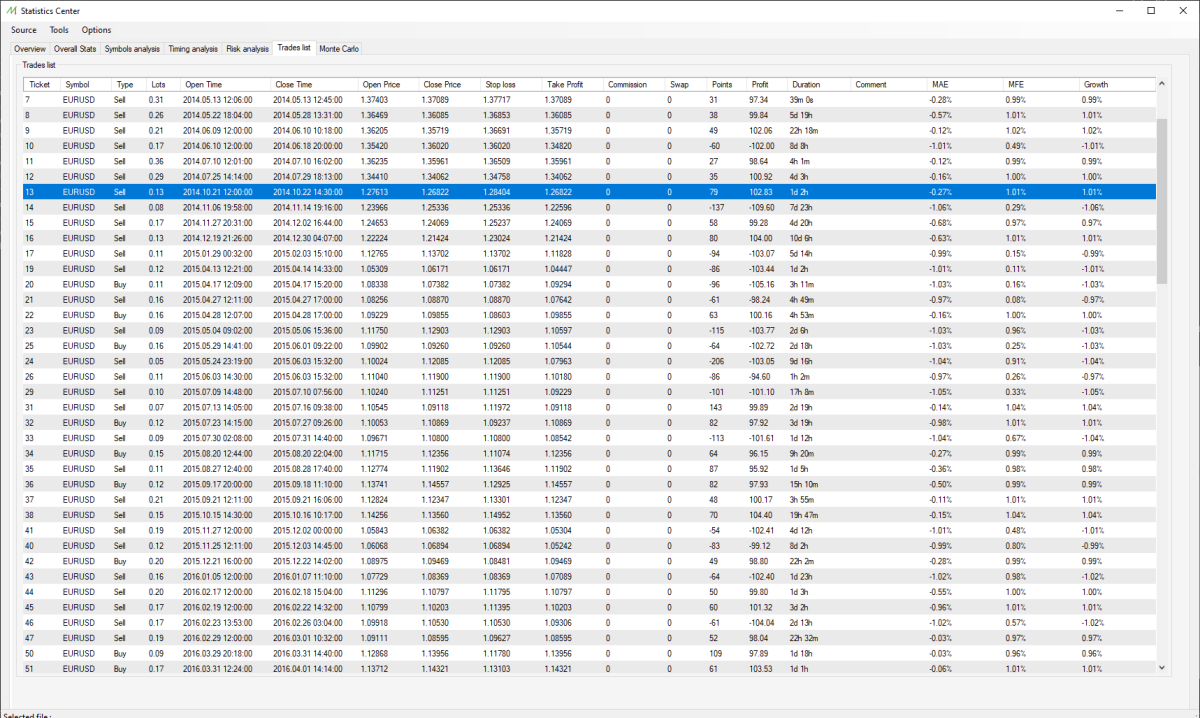Difference between revisions of "StatCenter Trades list"
Jump to navigation
Jump to search
| Line 41: | Line 41: | ||
For each order of the statement, it's possible to see each property : | For each order of the statement, it's possible to see each property : | ||
* <u>Ticket</u> : | * <u>Ticket</u> : | ||
* <u> | * <u>Symbol</u> : | ||
* <u> | * <u>Type</u> : | ||
* <u>Open Time</u> : | |||
* <u>Close Time</u> : | |||
* <u>Open Price</u> : | |||
* <u>Close Price</u> : | |||
* <u>Stop loss</u> : | |||
* <u>Take Profit</u> : | |||
* <u>Commission</u> : | |||
* <u>Swap</u> : | |||
* <u>Points</u> : | |||
* <u>Profit</u> : | |||
* <u>Duration</u> : | |||
* <u>Comment</u> : | |||
* <u>MAE</u> : | |||
* <u>MFE</u> : | |||
* <u>Growth</u> : | |||
Revision as of 08:38, 23 March 2022
Summary
The trades list pane displays all the positions in the statement in order to analyze them one by one.
Several charts of the statistic center displays the ticket number, which can be used in the list to retrieve the proper order.
Orders properties
For each order of the statement, it's possible to see each property :
- Ticket :
- Symbol :
- Type :
- Open Time :
- Close Time :
- Open Price :
- Close Price :
- Stop loss :
- Take Profit :
- Commission :
- Swap :
- Points :
- Profit :
- Duration :
- Comment :
- MAE :
- MFE :
- Growth :