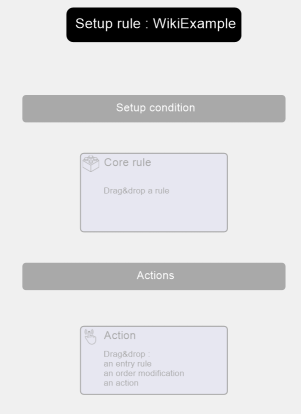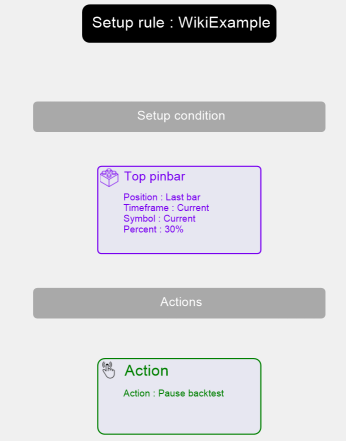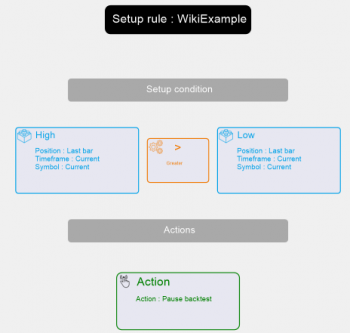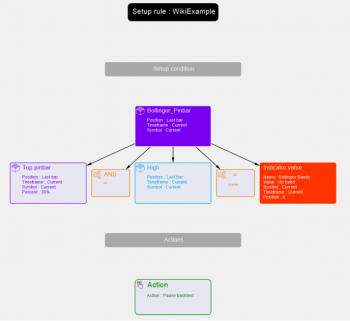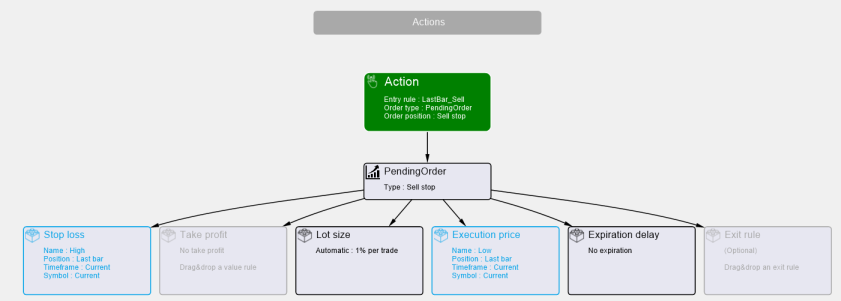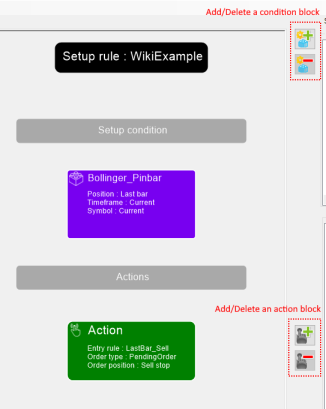Setup Rules
Summary
The Setup Rules are the Rules dedicated to perform actions when a certain condition is met. These Rules allow the possibility to launch an action (pause the backtest, show a message) and/or to enter the Market automatically by inserting an Exit Rule.
The Setup Rules are divided in two parts :
- The Setup Condition : the condition defined by the User which will be checked by the Software on every new Bar printed on the Charts.
- The Actions : the action to perform when the previous condition is filled
Empty Setup Rule :
The Setup Condition
The Setup Condition is composed by at least one Conditional Core Rule. The expression has to return True or False.
Thus, a Setup Condition can be filled with any type of Rule if the overall expression is a condition :
- Default Rules, composed by one or more Conditional Core Rules
- User Rules, returning a condition (ex: 2 Value Core Rules comparison will return True or False)
In order to assign a Default or User Rule to a Setup Condition, you have to drag&drop the related Rule.
Example with a Default Conditional Rule :
Example with 2 Default Value Rules, returning a condition :
Example with a User defined Conditional Rule :
The Actions
The Actions are simply the actions to perform when the condition is filled. You can use two kinds of Rules in the Actions :
By inserting an Entry Rule to a Setup Rule, it's possible to design a complete Trading System. When the Setup Condition will be fulfilled, the Rule will create automatically an Order to enter the Market.
If you want to design a complete automatic Trading System, you'll have to define a Setup Rule for the BUY Setup and another Setup Rule for the SELL Setup.
In order to assign a Rule to an Action, you have to drag&drop the related Rule.
Example of assigned Entry Rule in the Setup Rule :
Expansion
It's possible to add/delete conditions and actions block by clicking on the corresponding icons :