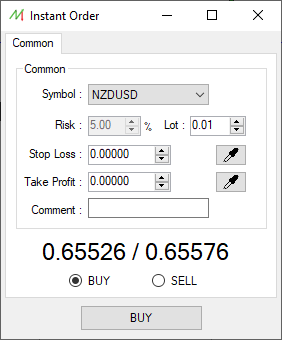Difference between revisions of "Market Orders"
Jump to navigation
Jump to search
| Line 47: | Line 47: | ||
<br> | <br> | ||
=== Market Order modification === | === Market Order modification and deletion === | ||
<br> | <br> | ||
=== Market Order | === Market Order graphical selection === | ||
<br> | <br> | ||
Revision as of 03:32, 21 March 2022
Instant Order
Order types
The Instant order can be created at any time to enter the Markets in real-time.
Only two types of instant orders can be created :
- Buy order : the underlying asset is bought and the trader expect the price to go up.
- Sell order : the underlying asset is sold and the trader expect the price to go down.
Order properties
When the user creates a new instant order, by right-clicking on a chart, it's possible to define the following properties :
Pending Order
Order types
The Pending order is created by defining an entry price. It will triggered once the price reaches this user-defined entry price.
There are several types of pending orders :
- Buy stop order :
- Sell stop order :
- Buy limit order :
- Sell limit order :
Order properties
When the user creates a new pending order, by right-clicking on a chart, it's possible to define the following properties :
Market Order modification and deletion
Market Order graphical selection