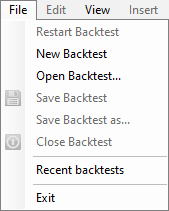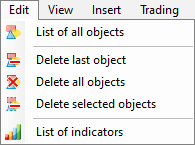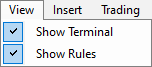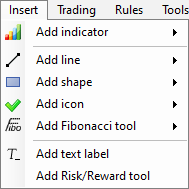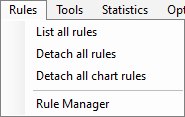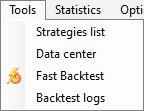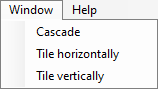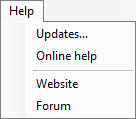Difference between revisions of "Main interface Menus"
Jump to navigation
Jump to search
| Line 28: | Line 28: | ||
<br> | <br> | ||
The Edit menu provides the features to : | The Edit menu provides the features to : | ||
* List of all Graphical objects on the focused chart | * List of all [[Graphical Objects|Graphical objects]] on the focused chart | ||
* Delete the last created Graphical objects on the focused chart | * Delete the last created [[Graphical Objects|Graphical objects]] on the focused chart | ||
* Delete all Graphical objects on the focused chart | * Delete all [[Graphical Objects|Graphical objects]] on the focused chart | ||
* Delete the selected Graphical objects on the focused chart | * Delete the selected [[Graphical Objects|Graphical objects]] on the focused chart | ||
* List the indicators on all opened charts | * List the [[indicators]] on all opened charts | ||
<br> | <br> | ||
Revision as of 05:47, 28 March 2022
The File menu provides the features to :
- Create a new Backtest
- Open an existing Backtest and the recent opened Backtest
- Close the current Backtest
- Save the current Backtest or export it
- Exit the software
The Edit menu provides the features to :
- List of all Graphical objects on the focused chart
- Delete the last created Graphical objects on the focused chart
- Delete all Graphical objects on the focused chart
- Delete the selected Graphical objects on the focused chart
- List the indicators on all opened charts