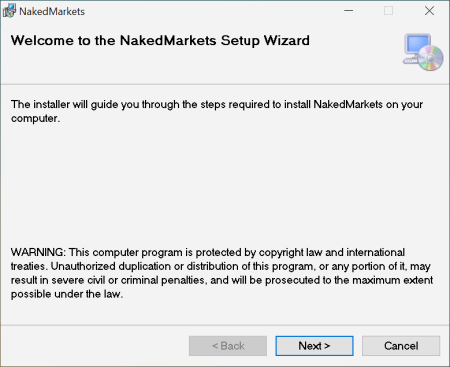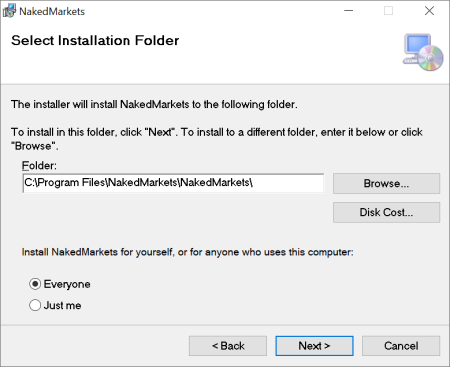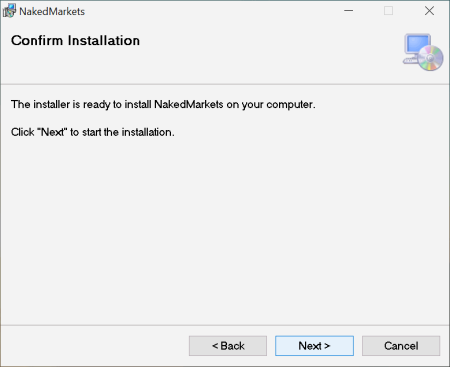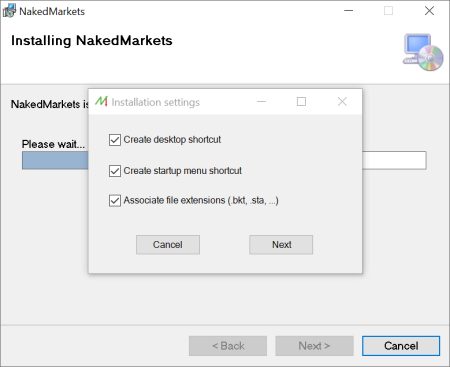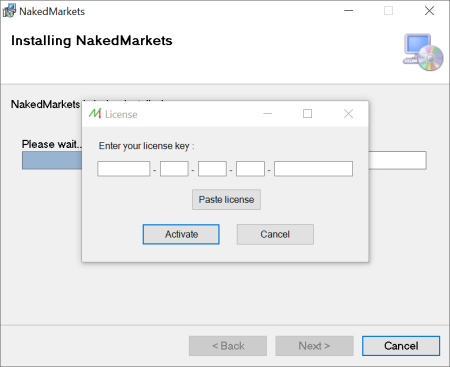Difference between revisions of "Installation Guide"
Jump to navigation
Jump to search
| Line 3: | Line 3: | ||
<br> | <br> | ||
=== Step 1 : | === Step 1 : Download the NakedMarkets installer [https://www.naked-markets.com/Downloads/NakedMarkets_Setup.msi here] === | ||
After having downloaded the installer, you can double-click on it and authorize it to launch the installation process | After having downloaded the installer, you can double-click on it and authorize it to launch the installation process | ||
<br> | <br> | ||
<br> | <br> | ||
=== Step 2 : Follow the installation Wizard | === Step 2 : Follow the installation Wizard === | ||
<br> | <br> | ||
[[File:InstallationStep1.png|left|alt=Installation Step1|frameless|upright=1.5]] | [[File:InstallationStep1.png|left|alt=Installation Step1|frameless|upright=1.5]] | ||
<br> | |||
<br> | |||
<br> | |||
<br> | |||
<br> | |||
<br> | |||
<br> | |||
<br> | |||
<br> | |||
<br> | |||
<br> | |||
<br> | |||
<br> | |||
<br> | |||
<br> | |||
<br> | |||
<br> | |||
=== Step 3 : Choose the destination folder === | |||
<br> | |||
[[File:InstallationStep2.png|left|alt=Installation Step1|frameless|upright=1.5]] | |||
<br> | |||
<br> | |||
<br> | |||
<br> | |||
<br> | |||
<br> | |||
<br> | |||
<br> | |||
<br> | |||
<br> | |||
<br> | |||
<br> | |||
<br> | |||
<br> | |||
<br> | |||
<br> | |||
<br> | |||
=== Step 3 : Confirm the installation === | |||
<br> | |||
[[File:InstallationStep3.png|left|alt=Installation Step1|frameless|upright=1.5]] | |||
<br> | |||
<br> | |||
<br> | |||
<br> | |||
<br> | |||
<br> | |||
<br> | |||
<br> | |||
<br> | |||
<br> | |||
<br> | |||
<br> | |||
<br> | |||
<br> | |||
<br> | |||
<br> | |||
<br> | |||
=== Step 4 : Choose the file associations === | |||
<br> | |||
[[File:InstallationStep4.png|left|alt=Installation Step1|frameless|upright=1.5]] | |||
<br> | |||
<br> | |||
<br> | |||
<br> | |||
<br> | |||
<br> | |||
<br> | |||
<br> | |||
<br> | |||
<br> | |||
<br> | |||
<br> | |||
<br> | |||
<br> | |||
<br> | |||
<br> | |||
<br> | |||
=== Step 5 : Enter your license key === | |||
Your license key has been delivered by email. You can copy/paste it directly in the form. | |||
<br> | |||
[[File:InstallationStep5.png|left|alt=Installation Step1|frameless|upright=1.5]] | |||
<br> | <br> | ||
<br> | <br> | ||
Revision as of 07:39, 9 March 2022
This page has the goal to assist you during the installation process of NakedMarkets
Step 1 : Download the NakedMarkets installer here
After having downloaded the installer, you can double-click on it and authorize it to launch the installation process
Step 2 : Follow the installation Wizard
Step 3 : Choose the destination folder
Step 3 : Confirm the installation
Step 4 : Choose the file associations
Step 5 : Enter your license key
Your license key has been delivered by email. You can copy/paste it directly in the form.
How to uninstall NakedMarkets