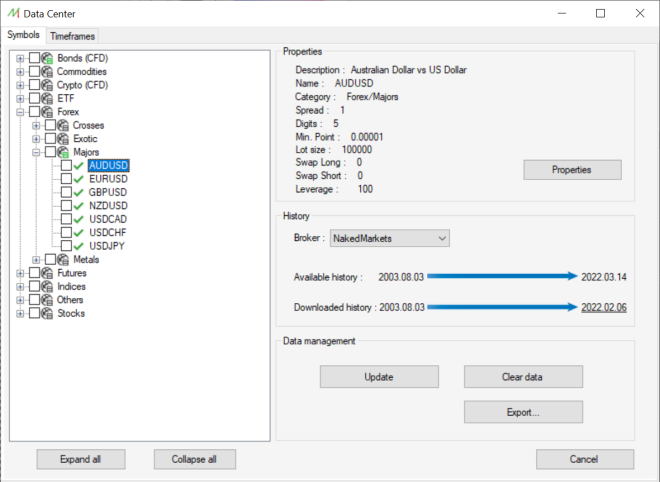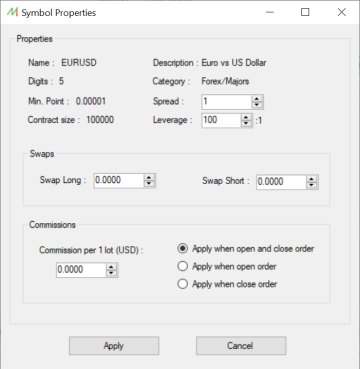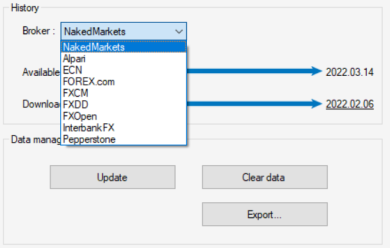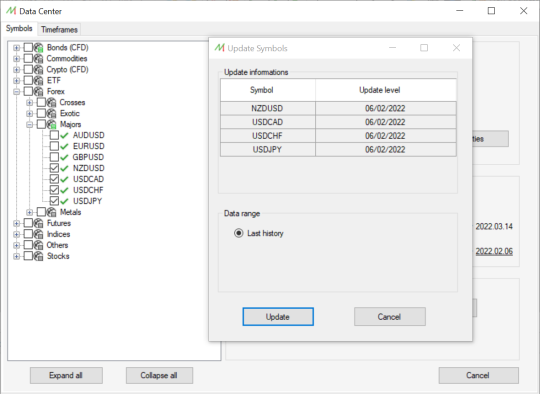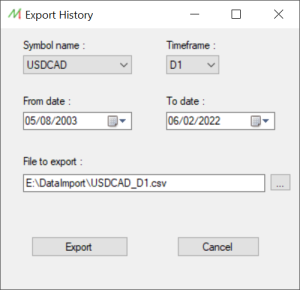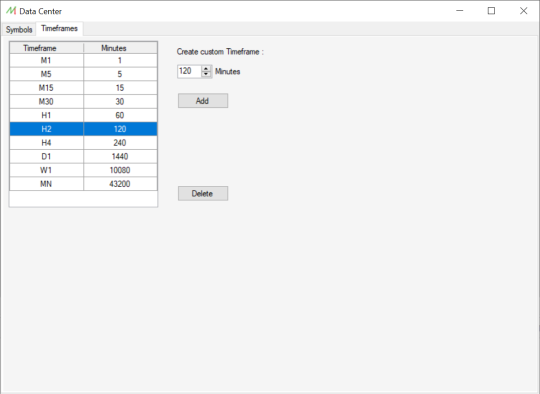Data Center
Overview
The Data Center lets the user handle the historical data and the custom timeframes.
In this module, it's possible to download, update, export, delete and modify the historical financial data. Moreover, the user can define any custom timeframe by its minutes number.
The left pane contains the symbol list and the upper right-pane displays the properties of the current selected symbol.
On the right side of the form, we can see the state of the history and choose to update, delete or export the related data.
Data Center location
You can open the Data Center form by clicking on "Data center" in the Tools menu from the main interface.
Market Symbol management
Symbol list
All the symbols are available on the left pane.
Each symbol is found in its category. Several symbols can be selected at the same type by clicking on the category itself.
If the symbol is installed, a green check sign is displayed, otherwise a red cross sign. If all symbols of a category are installed, the category icon will be green.
Symbol properties
By clicking on the "properties" button, it's possible to display and edit some of the symbol attributes :
- Name : The name of the current symbol
- Description : The description of the current symbol
- Digits : The number of digits after the comma.
- Category : The category where is located the symbol within the tree structure
- Min. Point : The accuracy of the symbol digits displayed by its minimal point
- Description : The description of the current symbol
- Spread : The spread of the current symbol. This can be changed to any value. If the "use real spread" is deactivated during Backtest creation, this value will be used by NakedMarkets.
- Contract size : The size of the contract for the current symbol
- Leverage : The leverage applied to the current symbol when trading. This can be changed to increase or decrease the leverage in order to fit some Brokers requirements.
- Swap Long : Swap value applied to the BUY orders when trading on the Markets. The calculation is done related to the timespan of the current position and the fact that the position is kept open overnight.
- Swap Short : Swap value applied to the SELL orders when trading on the Markets. The calculation is done related to the timespan of the current position and the fact that the position is kept open overnight.
- Commissions : Commission value applied to the order when the current symbol is involved. It can be applied during the open of the order, the close, or the both.
History and Brokers
For each symbol, it's possible to download data from different available brokers.
The software shows the available history, which is the data stored on the NakedMarkets servers and can be downloaded whenever it's necessary. Below, it shows the downloaded history, which is the data installed locally on your NakedMarkets data folder.
If the installed history is not up-to-date, the date will be underlined.
History update
The update button allows the user to update one or several symbols at the same type. A new window will appear to check the data update level and confirm the update process.
History deletion
By clicking on the "Clear data" button, the software will delete the selected installed symbol.
History export
The Export button allows the user to export the data for the selected symbol and timeframe in Metastock text format.
The file will be written following this format : <TICKER>,<DTYYYYMMDD>,
Timeframes management
On this tab, the user can add new custom timeframes in order to fit his needs.
You just have to enter the number of minutes of the new timeframe and the software will automatically generate it for every installed Symbols. It's possible to delete the user-defined timeframe as well.