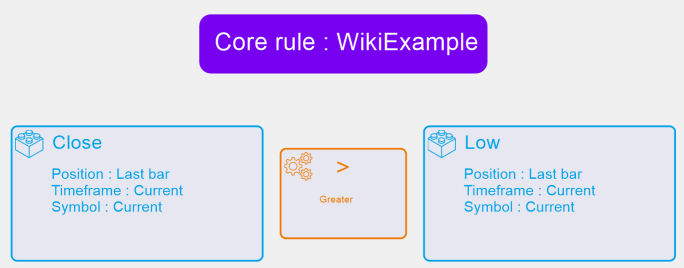Difference between revisions of "Core Rules"
| Line 12: | Line 12: | ||
It's possible to define every possible condition according to the Default Rules, available in Rule Manager. | It's possible to define every possible condition according to the Default Rules, available in Rule Manager. | ||
<br> | <br> | ||
For example, the following Conditional Core Rule evaluate the expression between the Close of the last candle and the its low. | For example, the following Conditional Core Rule evaluate the expression between the Close of the last candle and the its low.<br> | ||
If the Close of the last candle is greater than its Low, this Core Rule will return True, False otherwise : | If the Close of the last candle is greater than its Low, this Core Rule will return True, False otherwise :<br> | ||
[[File:ConditionalRuleExample.png|left|alt=ConditionalRuleExample|ConditionalRuleExample]] | [[File:ConditionalRuleExample.png|left|alt=ConditionalRuleExample|ConditionalRuleExample]] | ||
<br> | <br> | ||
Revision as of 00:31, 23 August 2021
Summary
The Core Rules are the core underlying component of every other rules (Setup, Entry and Exit Rules).
You can define an expression to calculate a value or to evaluate a condition.
There are two types of Core Rules : the Conditional Core rules and the Value core rules. They are distinguished by their color icon.
Conditional Core Rules
The Conditional Core Rules rely on a user-defined statement. They are based on the boolean logic.
It's possible to define every possible condition according to the Default Rules, available in Rule Manager.
For example, the following Conditional Core Rule evaluate the expression between the Close of the last candle and the its low.
If the Close of the last candle is greater than its Low, this Core Rule will return True, False otherwise :
Value Core Rules
qsfd