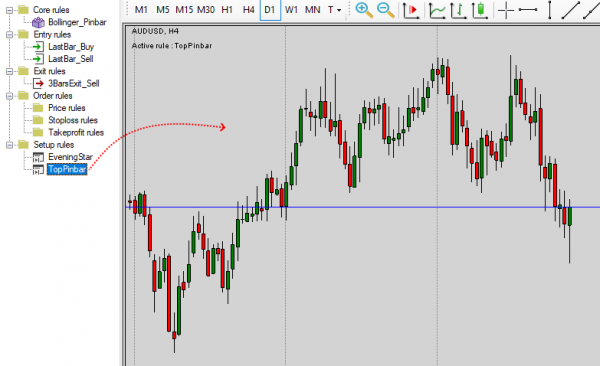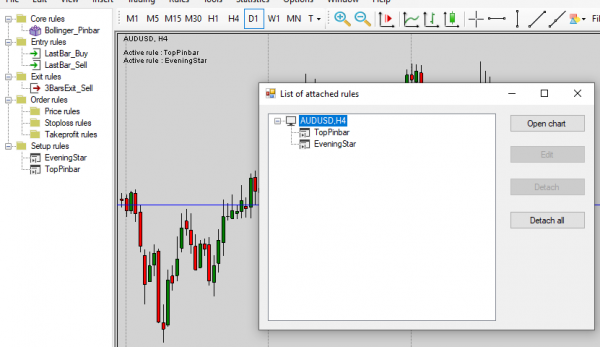User Rules Attachment
Setup Rules
The Setup Rule has to be attached to a Chart to be executed.
This can be done by drag&dropping the Setup Rule from the left Pane to the desired Chart :
Once the Setup Rule is attached to the Chart, the name of the Rule will be printed on the top-left corner.
If the Setup Rule has the Pause Backtest Rule as an Action, the Backtest will pause automatically when the Setup Condition is filled.
If the Setup Rule has an Entry Rule as an Action, Naked Markets will create an order accordingly.
It's possible to list all Rules on a chart by right-clicking and selecting "List of rules" :
Thus, you can select the desired Rule and edit it or detach it :
Entry Rules
The Entry Rule can be executed automatically by the related Setup Rule or manually by attaching it to a Chart.
This can be done by drag&dropping the Entry Rule from the left Pane to the desired Chart :
Exit Rules
The Exit Rule can be executed automatically by the related Entry Rule or manually by attaching it to an Order.
This can be done by drag&dropping the Exit Rule from the left Pane to the desired opened Order in the bottom pane :
Once done, the Order will become red to confirm the attachment of the Exit Rule on it.